

New features
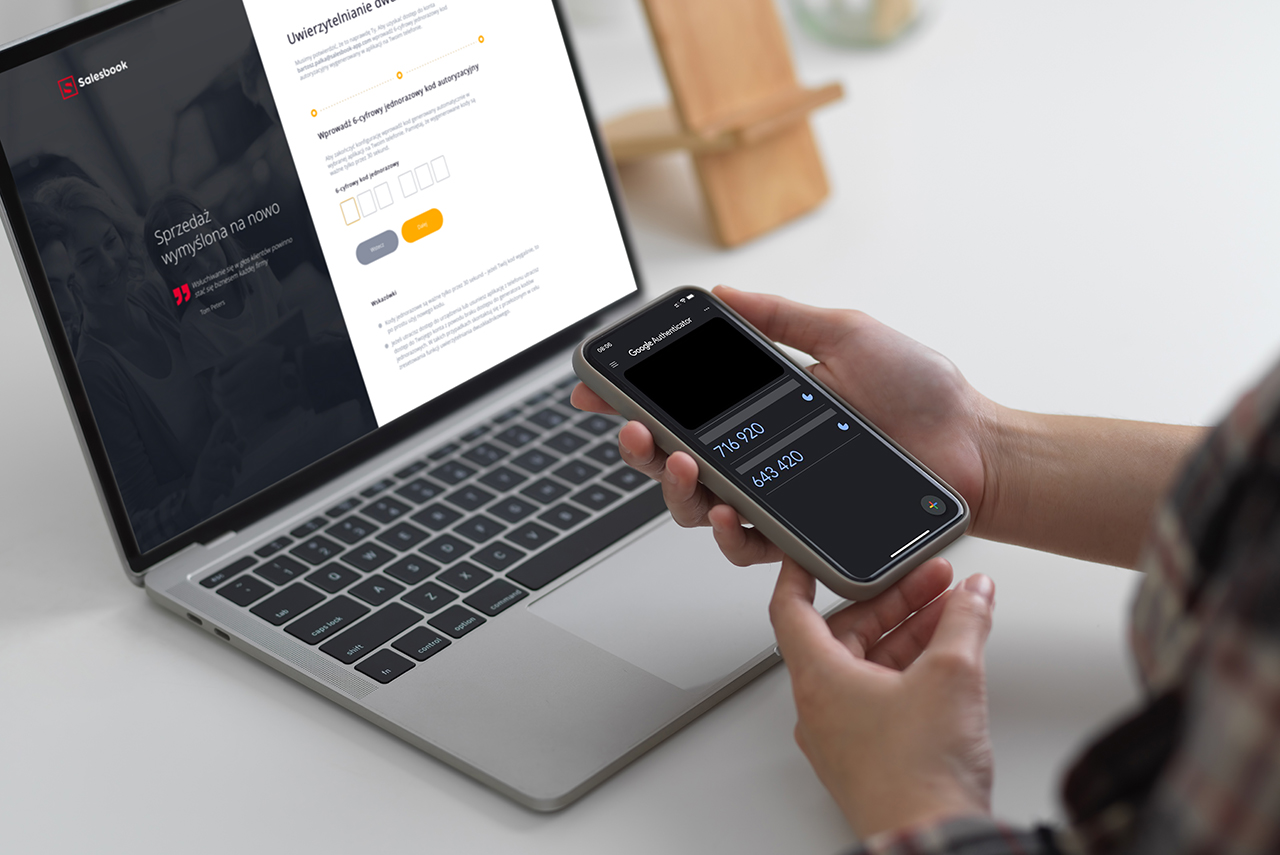
26 Mar 2021
In Salesbook, we are constantly working on new functions and bug fixes in our platform. We want you to always be informed about changes and new features. For this purpose, we run an information blog. Below you will find the most important changes in the latest version of Salesbook.
We have introduced two-factor authentication, also known as multi-factor or – for short – 2FA. It is an additional layer of security in access to the system and data.
With classic login, to access the application, the user only needs to have a login and a password. This means that anyone who has access to this data also has access to protected resources.
Two-factor authentication provides additional user verification.
During configuration, the user generates a unique account verification code by scanning the QR code.
Each subsequent login attempt will require a one-time, six-digit code, which is generated in the application on the smartphone.
Two-factor authentication significantly increases data security as it minimizes the likelihood of unauthorized access to resources.
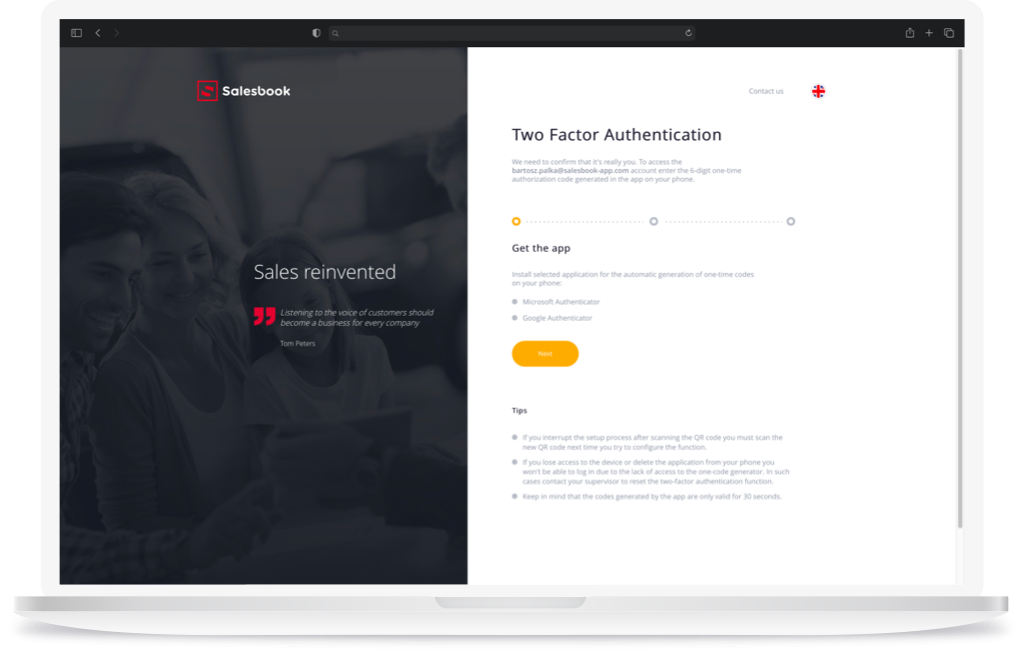
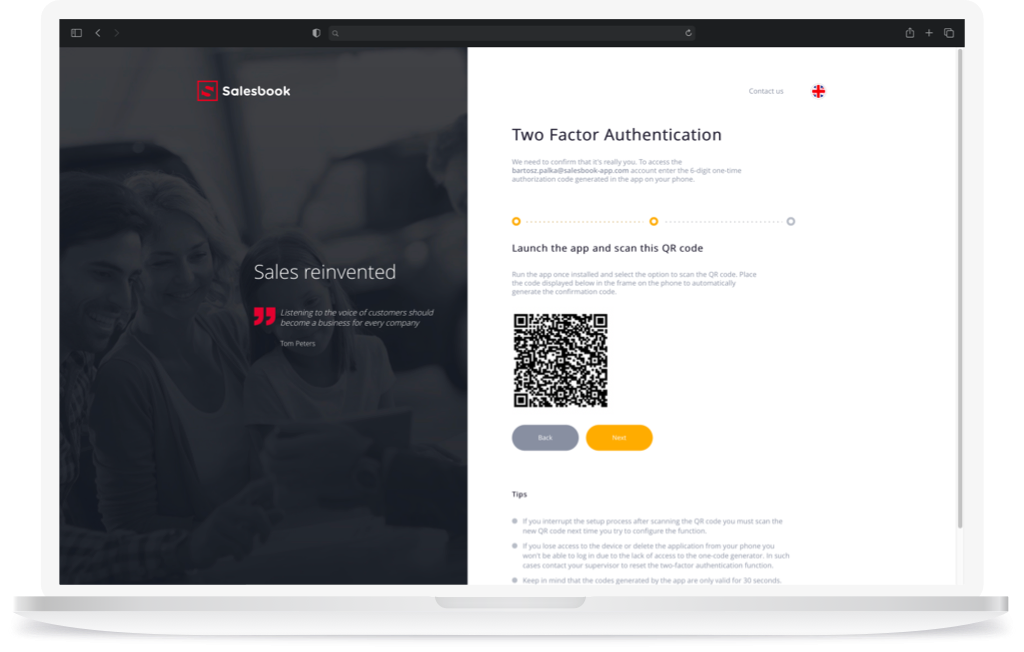
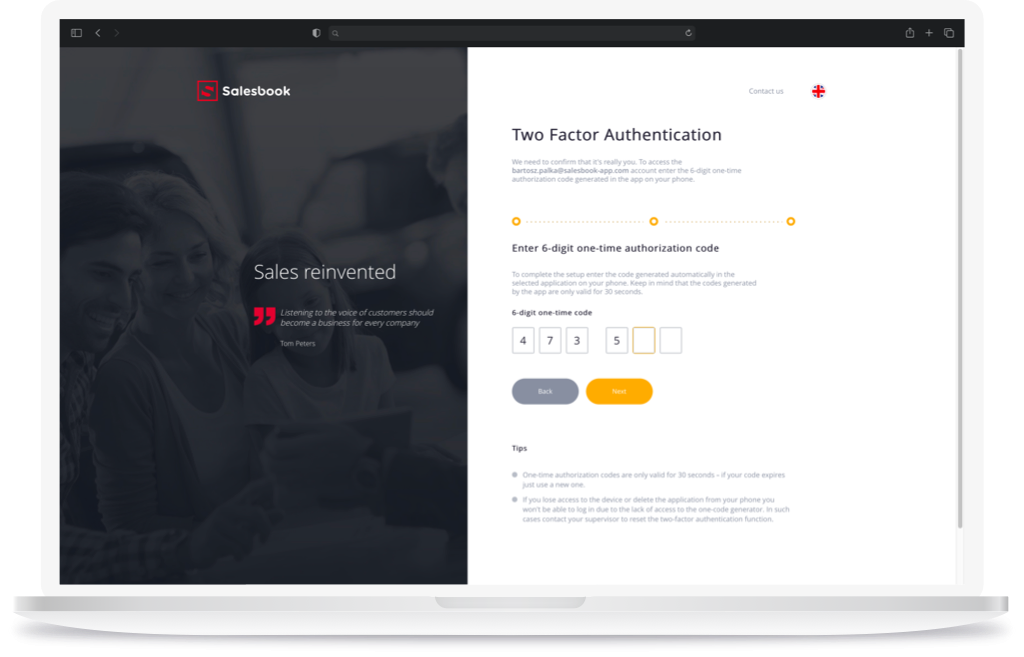
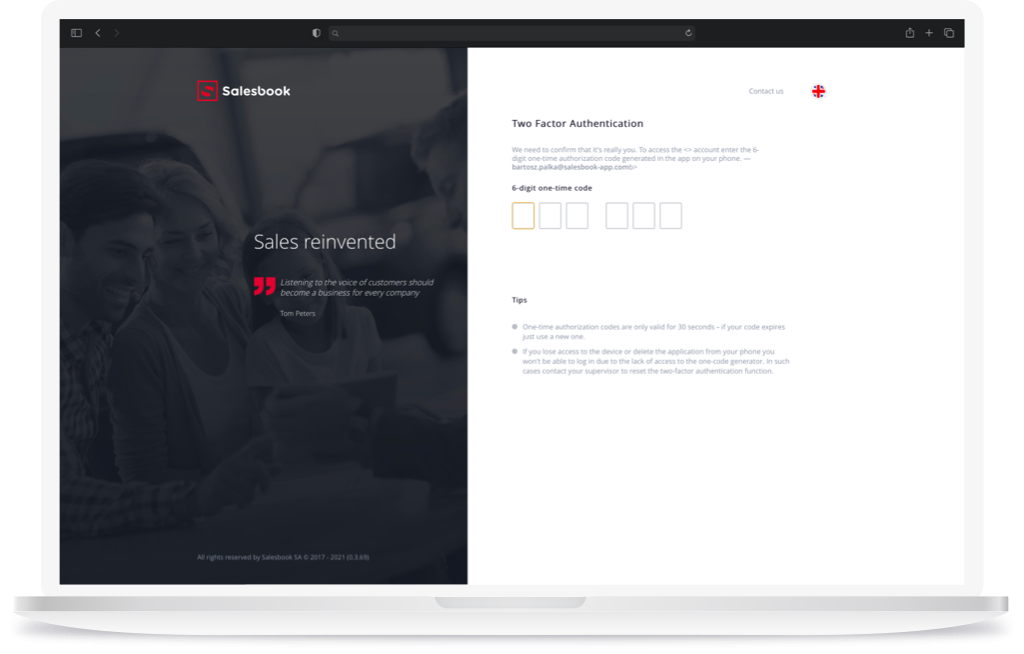
Meetings with salespeople and account managers can be arranged via any call center system.
We have also introduced criteria for the segmentation of salespeople according to a given market, product category, served region and distance from the meeting point, as well as by skills or experience. It is also possible to impose a limit on daily meetings with customers on the merchant.
A call center employee can now assign an appointment to a specific window in the seller’s calendar.
This allows for effective and automated selection of employees who are most suitable for servicing a given customer.
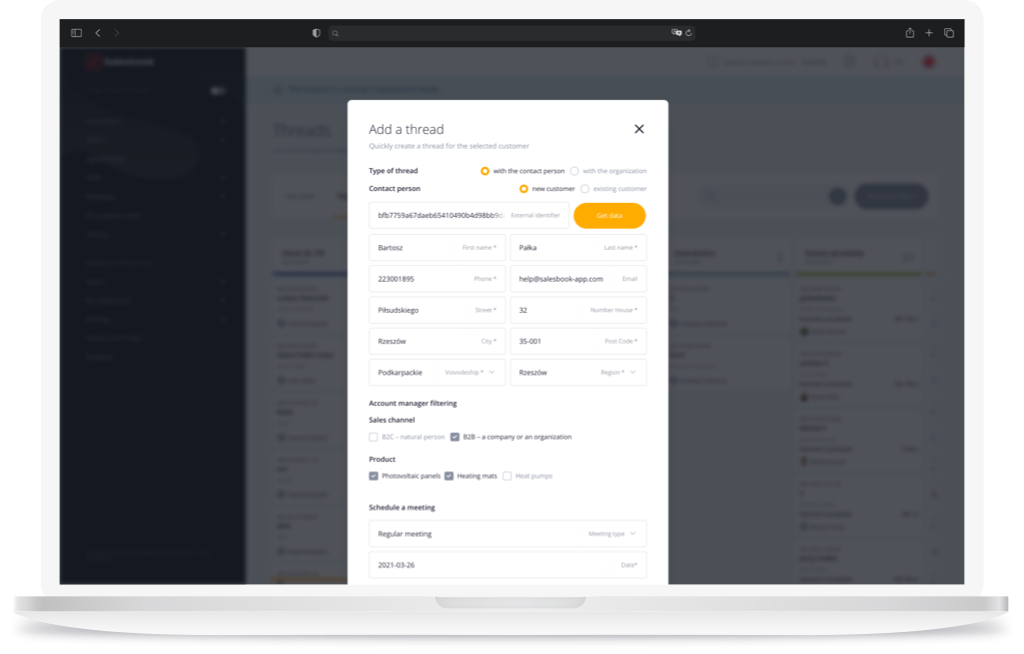
In order to save time and improve the quality of customer service, we have developed the function of automatic sending of the meeting summary with SMS messages.
This allows you to create a new service path, in which the customer receives a summary of the conversation or a ready offer in a manner tailored to his preferences. The summary is sent in the form of a shortened link that can be opened in any web browser available on smartphones.
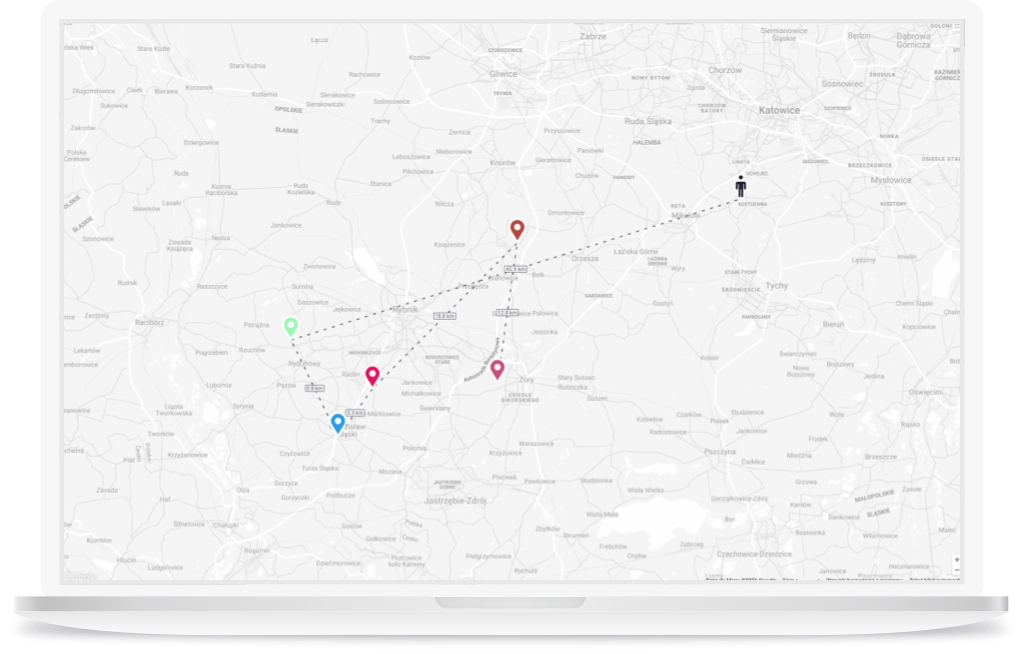
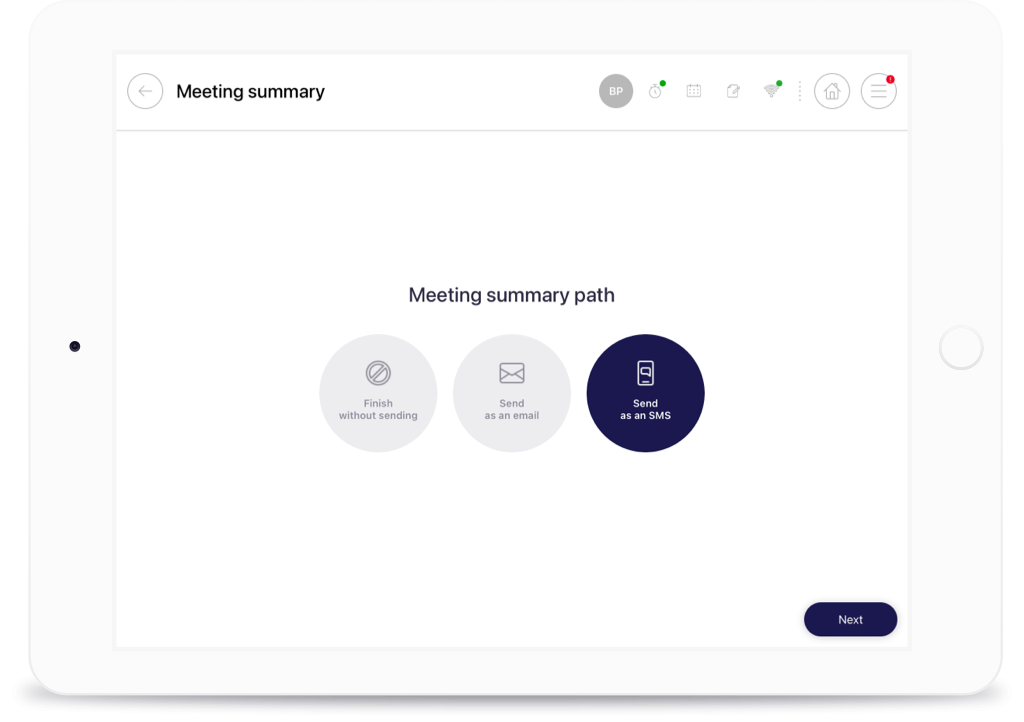
By setting any of the statuses in the CRM module, Salesbook can generate automatic notifications sent to recipients meeting specific criteria, e.g. to sellers in a given region. The notification can be generated on any template that will be automatically completed with customer data or sales opportunity details.
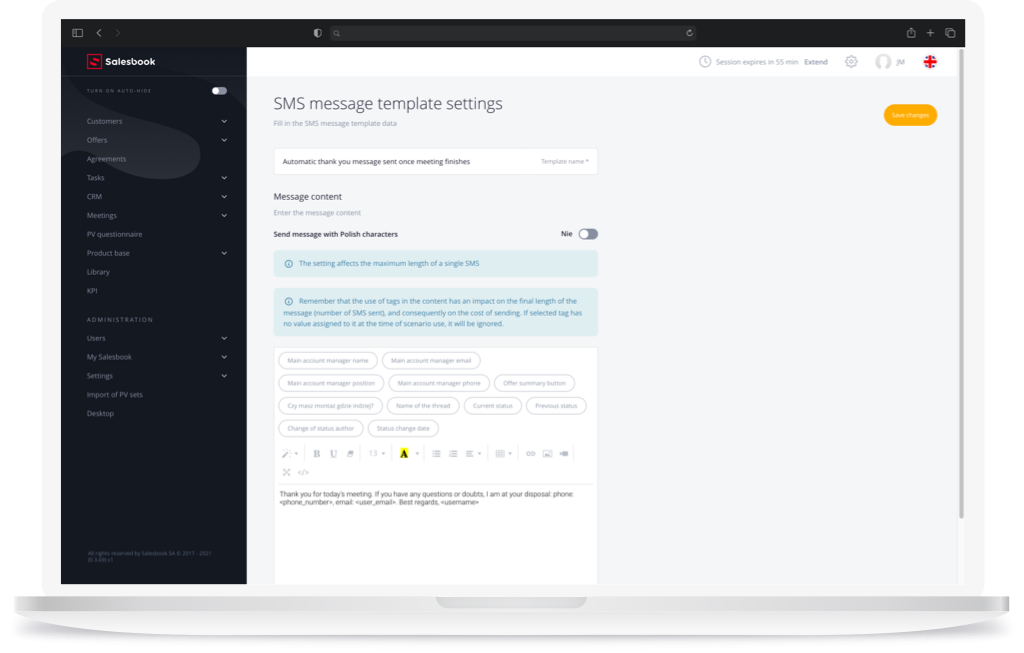
The seller has the option of sending his client one offer, which includes several variants – they can be extended with appropriate visualizations at any time.
After sending the link to the offer, the customer can see the parameters of each variant and choose which one he accepts. The advisor of the offer will be automatically informed about the selection of the customer.
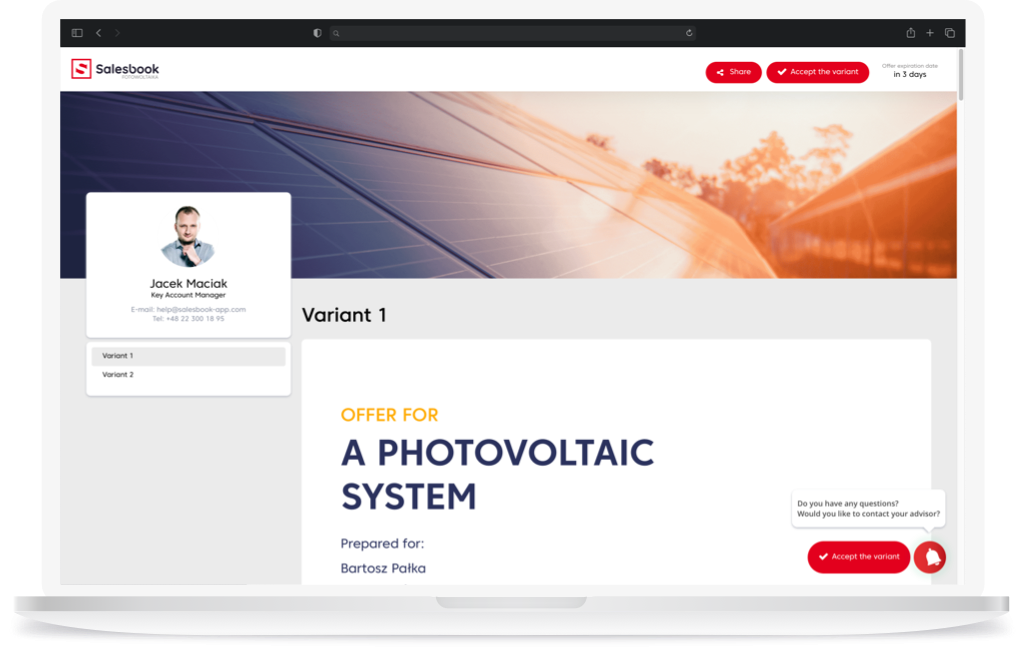
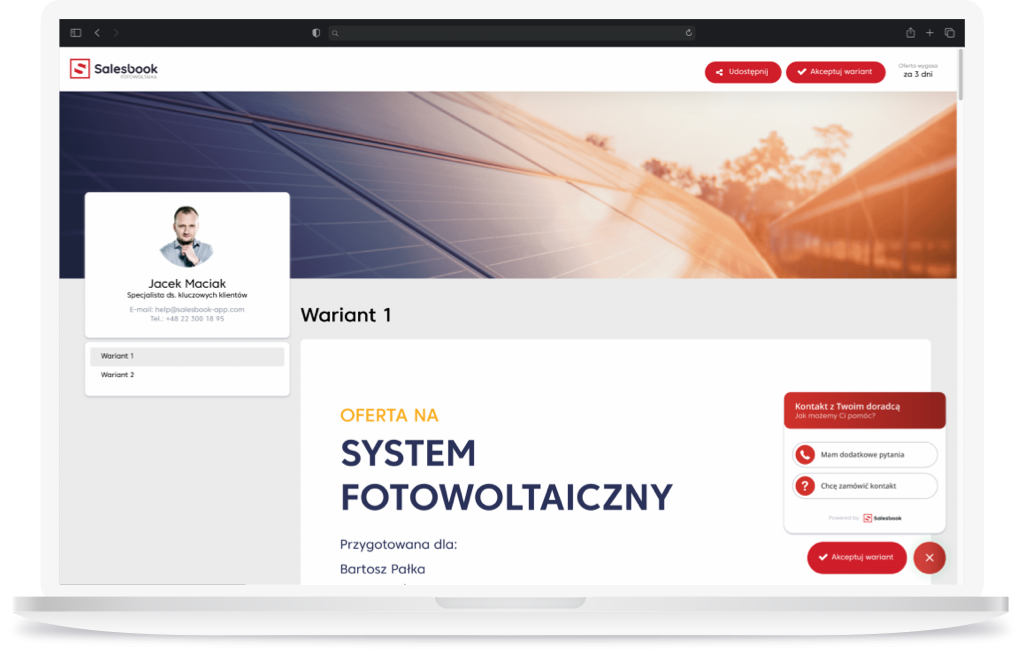

Any questions? Feel free to contact us.
+44 203 807 0179
Our Customer Success Team is available from Mon. to Fri. 9am - 5pm CET.
We support inquiries, processes of configuration and use of Salesbook app, as well as billing and technical issues.
